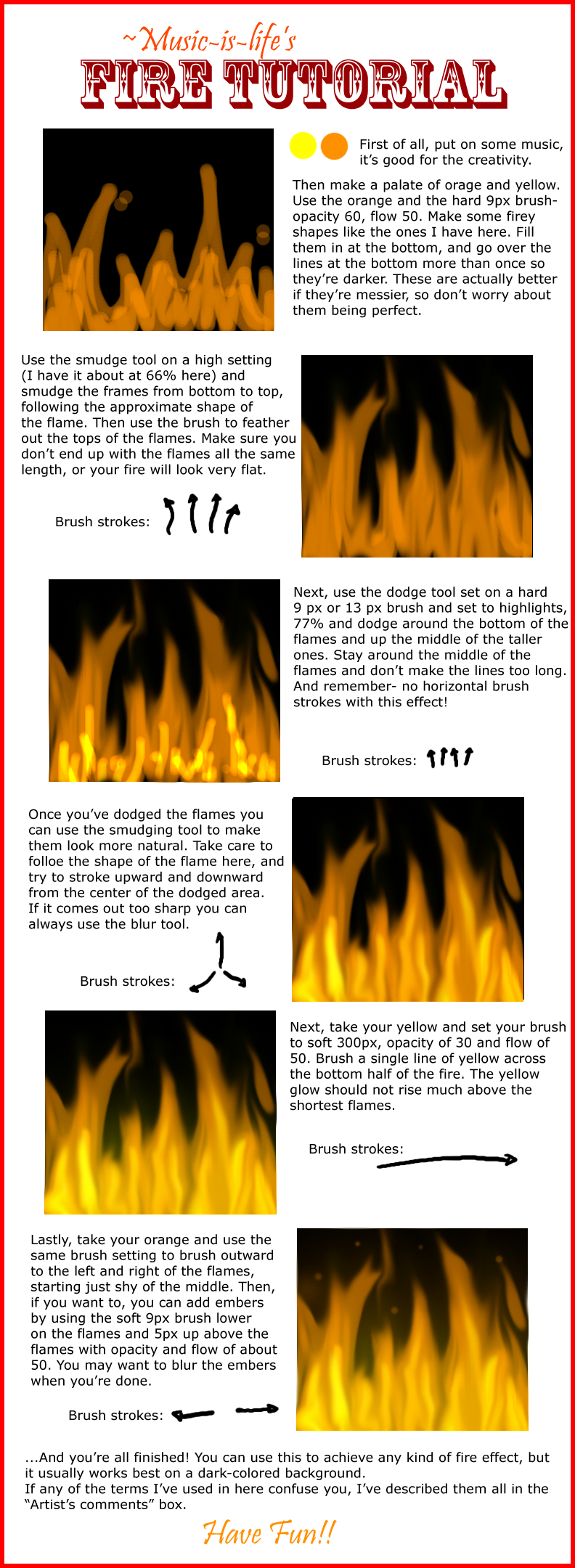ShopDreamUp AI ArtDreamUp
Deviation Actions
Suggested Deviants
Suggested Collections
You Might Like…
Description
How to make fire on photoshop CS3... it will probably work on other versions, too... the tools are fairly universal.
Terms used if you're a beginner:
Making a color: Click on the colored squares and drag the little circle or the arrows to change colors.
Brush Size: Click on the paintbrush icon. At the top toolbar there are a bunch of options. There should be a thing that says Brush: with an arrow... just click on the arrow and choose a brush.
Opacity and Flow: these can be set by clicking on the arrow next to the percentage... they're usually at the top right of the toolbar.
Burn/dodge: in the toolbar on the left there should be an icon that looks like a black magnifying glass (or a frying pan). That's the dodge tool. Right click it to change it.
Smudge/Blur: that's the little teardrop icon near to the dodge tool. Right click to change.
Highlights: select the dodge tool and go to the top toolbar. There should be a box which probably says "midtones". click on it and select "highlights".
And, if you're REALLY a beginner:
Undo: it's the first option under "edit".
Enjoy!
EDIT: the brush sizes are relative to the size of the document you're using! If you're using a larger document, you might want to resize the large brush to 90 or 100.
Terms used if you're a beginner:
Making a color: Click on the colored squares and drag the little circle or the arrows to change colors.
Brush Size: Click on the paintbrush icon. At the top toolbar there are a bunch of options. There should be a thing that says Brush: with an arrow... just click on the arrow and choose a brush.
Opacity and Flow: these can be set by clicking on the arrow next to the percentage... they're usually at the top right of the toolbar.
Burn/dodge: in the toolbar on the left there should be an icon that looks like a black magnifying glass (or a frying pan). That's the dodge tool. Right click it to change it.
Smudge/Blur: that's the little teardrop icon near to the dodge tool. Right click to change.
Highlights: select the dodge tool and go to the top toolbar. There should be a box which probably says "midtones". click on it and select "highlights".
And, if you're REALLY a beginner:
Undo: it's the first option under "edit".
Enjoy!
EDIT: the brush sizes are relative to the size of the document you're using! If you're using a larger document, you might want to resize the large brush to 90 or 100.
Image size
792x2160px 738.84 KB
© 2009 - 2024 Music-is-life-45
Comments8
Join the community to add your comment. Already a deviant? Log In